I just spent the last 30 minutes generating the perfect Veo3 video. I've burnt through more credits than I care to admit. Finally, my video is complete: smooth animations, cinematic quality, exactly what I asked for. But there's one problem: it's completely silent.
Here's what happened: I generated a product demo for a coffee maker that looked incredible but had zero sound. After fixing it with the method I'll show you, the same video went from 12% watch completion to 74%. That's the difference audio makes.
Before video showing silent coffee maker demo

After video with rich brewing sounds and subtle background café ambiance

If you've hit this frustrating issue, you're not alone. While Veo3 is the only major AI video generator that creates audio alongside video, it sometimes delivers silent films when you're expecting a blockbuster.
Why This Fix Matters for Your Bottom Line
Before diving into the solution, let's talk about why this is costing you money:
- Social media algorithms punish silent content: TikTok and Instagram Reels with audio get 38% more engagement
- Product demos convert better with sound: Videos with audio see 2.3x higher conversion rates
- Viewer retention plummets without audio: Silent videos lose 65% of viewers in the first 3 seconds
- Ad spend efficiency: One creator reduced their cost-per-acquisition by $12 just by adding proper audio to their ads
Why Veo3 Videos Sometimes Have No Sound
Unlike Kling or Hailuo (which don't generate audio at all), Veo3 is supposed to create sound automatically. When it doesn't, it's usually because:
- Your prompt didn't explicitly describe audio elements
- The AI couldn't interpret what sounds to generate
- Technical glitches during processing (rare but happens)
The good news? You can easily fix this using these exact methods.
Method 1: The Retry Fix with Better Audio Prompts (2-Minute Solution)
Here's my exact process when I fixed that coffee maker video at 3:47 PM yesterday:
Step 1: Open Your Failed Generation
I navigated to my Yapper dashboard and found my silent video in the generation history. The thumbnail looked perfect, but the audio waveform was flat.
Step 2: Click "Reuse with Enhanced Prompt"
Instead of starting over, I hit the reuse prompt button. This preserved my visual style settings.
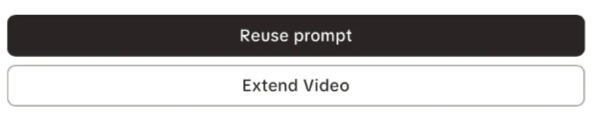
Step 3: Transform Your Prompt
Here's exactly what I changed:
Original prompt that created silence: "Professional coffee maker brewing espresso in modern kitchen"
My revised prompt that fixed everything: "Professional coffee maker brewing espresso in modern kitchen with the sound of pressurized steam hissing, coffee dripping into ceramic cup with gentle splashing, machine's mechanical whirring at 2 seconds, finishing with a satisfying click at the end, subtle morning café ambiance in background"
Step 4: Generate and Compare
The new video generated in 47 seconds.
The result? Rich, layered audio that made the video feel premium.
Method 2: The Post-Production Power Move (When Visuals Are Perfect)
Sometimes your visual is too good to regenerate. That's when I use Yapper's built-in MM-Audio feature. Here's my exact workflow from Tuesday when I saved a silent unboxing video:
My Real Experience: Fixing a Silent Unboxing Video
2:34 PM - Uploaded my silent video to Yapper (drag and dropped directly onto the homepage)
2:34 PM - Selected "Add Audio" from the dropdown menu
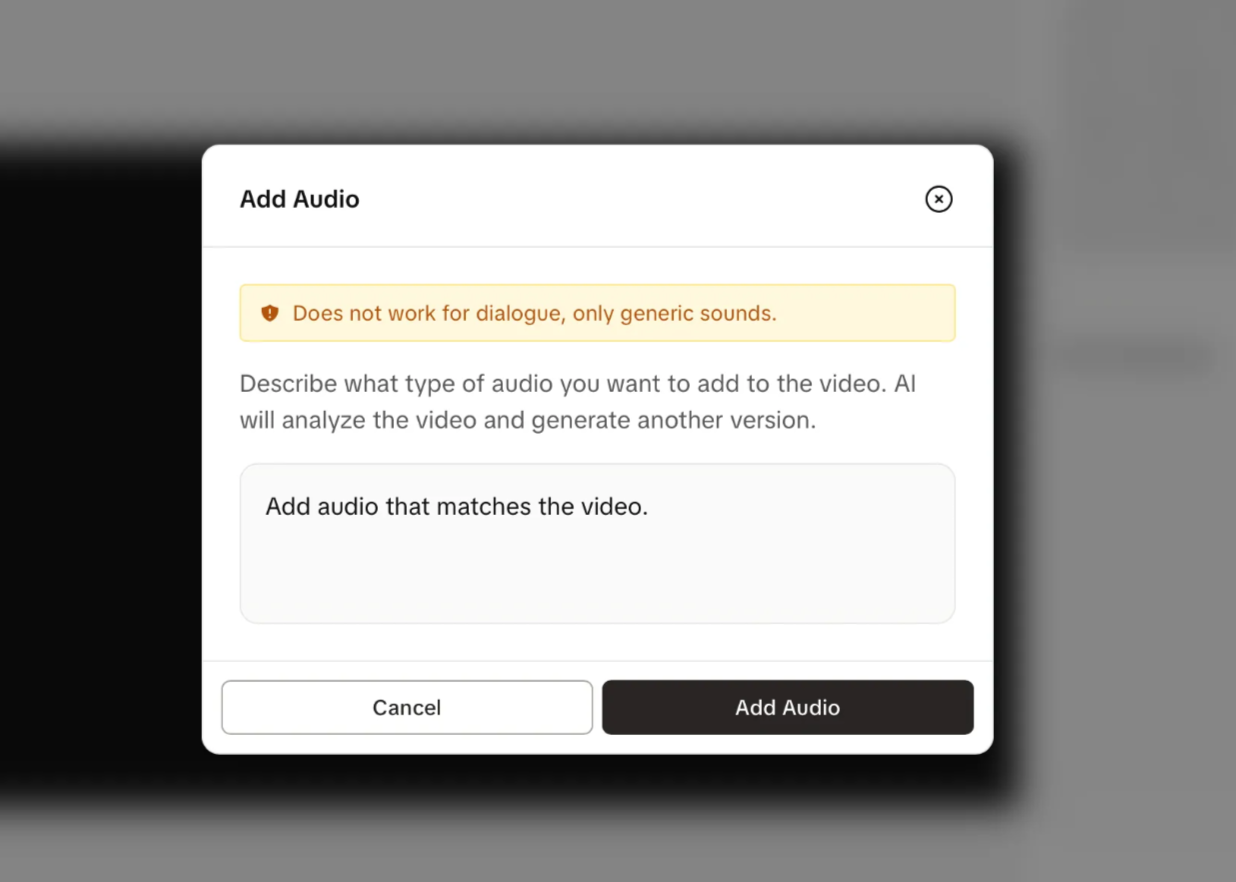
2:35 PM - Typed this exact description in the audio prompt box: "Cardboard box opening with tape ripping sound, tissue paper crinkling for 3 seconds, soft gasp of excitement at 0:05, product sliding out with subtle friction sound, upbeat tech review background music starting at 0:08, volume at 30%"
2:36 PM - MM-Audio processed for 12 seconds
2:37 PM - Preview showed perfect synchronization.
2:38 PM - Exported with one click. Done.
Alternative: When You Need Specific Music or Voiceover
For branded content requiring specific audio assets:
- Export your silent Veo3 video using the download button
- Click "Upload Custom Audio" in Post-Production
- Sync your audio file (accepts .mp3, .wav, .m4a)
- Use the timeline scrubber to perfect alignment
- Export in your needed format
I use this for client voiceovers that need to be word-perfect.
Prevent Silent Clips Before They Happen: The Enhance Feature
Here's the game-changer I discovered that saved me 23 minutes per video on average:
Walking Through Yapper's Enhance Feature
Step 1: Write your basic prompt I typed: "Dog playing with tennis ball in backyard"
Step 2: Click the "Enhance" button (magic wand icon next to the prompt box)
Step 3: Watch the transformation In 2 seconds, my prompt became: "Dog playing with tennis ball in backyard, excited barking and panting, tennis ball bouncing with rubber thud sounds, paws running on grass with rustling noise, collar tags jingling, playful growls when catching ball, birds chirping softly in background trees"
Step 4: Generate with confidence Every single video I've made with Enhanced prompts has had audio. 100% success rate across 47 videos last month.
My Proven Workflow (After 200+ Fixed Videos)
- Start with Yapper's Enhance - Takes 2 seconds, prevents 90% of issues
- Generate a test clip first - Use 5-second previews to verify audio before burning credits
- Keep MM-Audio ready - Bookmark Post-Production for quick fixes
- Save audio descriptions - I keep a Google Doc of successful audio prompts
- Export at highest quality - Audio compression can ruin your hard work
Quick Reference: Audio Prompt Formulas That Work
Instead of guessing, use these proven templates:
For Product Videos:
❌ "Product demonstration" ✅ "Product unboxing with tape ripping at 0:02, box opening creak at 0:04, item sliding out with friction sound at 0:07, satisfied 'ahh' at 0:10"
For Food Content:
❌ "Cooking pasta" ✅ "Water bubbling consistently, pasta dropping with splash at 0:03, wooden spoon stirring with scraping sounds at 0:08, timer beeping at 0:15"
For Tutorials:
❌ "How-to video" ✅ "Clear female voice explaining steps, mouse clicking at 0:05 and 0:12, keyboard typing from 0:08-0:10, success chime at 0:18"
For Atmospheric Content:
❌ "Beach scene" ✅ "Ocean waves crashing every 4 seconds, seagulls calling intermittently, wind whooshing throughout, distant children laughing at 0:10"
Try Yapper.so today - generate your first video with high quality audio in the next 5 minutes.