
Ecommerce Example - AI Product Placement Fashion Brand
Let's start with an ecommerce example selling an article of clothing, in this case a relatively high tech hiking boot.
Select Product Placement and upload your product image in Product & Context Images.
Using the prompt on the right you can make any changes as needed: change the color, add a logo, a different background or scene behind the product - you can customize the product image any way you like. We will cover this in more detail later.
Select create video, Veo3 video, then custom prompt.
Click on the starting frame at the bottom of the screen and upload your product image.
Now you can just enter the details into the prompt and describe what you want to happen in your e-commerce ad.
In this case let's have the video showing a cross section of the hiking boot by making the lower part of the boot turn translucent, so we can see the advanced structure inside.
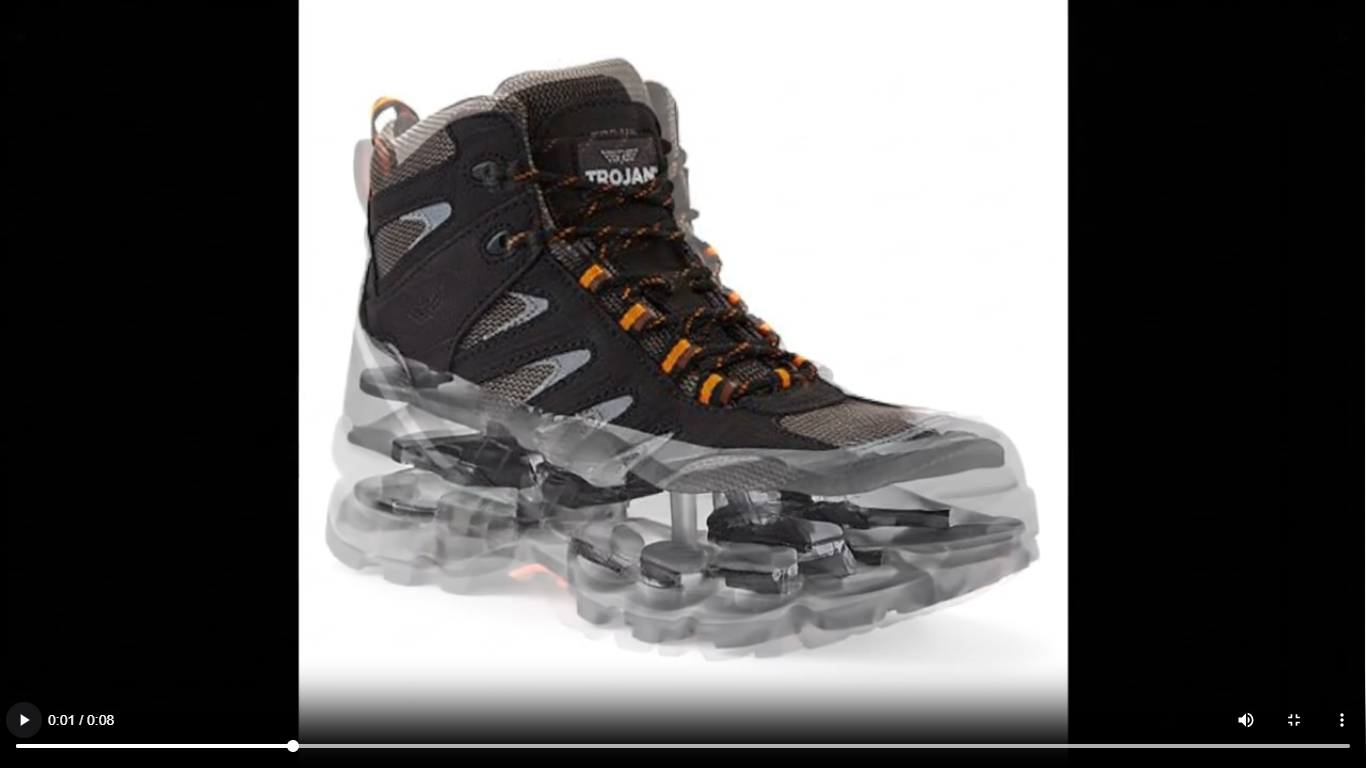
Let's also add some animated arrows flowing through the product to simulate the passage of airflow through the fabric.
Enter all that into the prompt and the video generator will create that video as described, using the uploaded product image as a starting point.
View the full video here
Example Prompt:
Ad simulation video. The bottom part of the boot will become transparent, showing multiple layers of cushioning in the sole.
The video will show an X - ray view of the product with all kinds of complicated support structures and hiking related technology are used to make the hiking boot a very high tech example. Complicated and scientific-looking neon green meshes and tiny cylinders should be arranged in structures to show the hidden technology within the sole of the boot itself.
Small arrows to show air flow will move through the fabric of the hiking boot in various places, showing the passage of airflow through the material.
Spinning a product in 3D using AI video generation
Of course it does not have to be as complicated or as technical as the video in the example. You may want to create something relatively simple yet effective, such as spinning the product round in three dimensions to give customers a full view of every angle.
This would be done with the same method. Just upload your product image into your assets then you use this to create the video. You can describe in detail how you want the product to be manipulated or animated, depending on the feature you are looking to showcase.
AI product placement showing technical or complex processes
Depending on your industry you may want to create more complex videos that show for example various screen elements popping up for a tech provider with a new product.
Or maybe you need to show a complex process being carried out from start to finish, such as the building of a home.
Next we will take a look at some more impressive product placements you can create using AI videos.
AI Product Placement: Tech Example
Let’s look at some wearable tech next and invent a new smart watch. For this example, we will add custom branding, logo and a business name to an existing product, before making the video.
First, we will take a stock photo of a standard smart watch.

Select Product Placement from the left hand menu.
Upload this product image into your assets in Products and Context Images towards the bottom of the page.
Now we can add our own logo designs, product or business name, change the color, or whatever we want.
Let’s go ahead and do all 3 of those changes. We will invent an imaginary company called Yap-Tech with a neon green logo of a gorilla taking a selfie. Let’s also change that watch strap to a military green color. Just enter those details into the prompt screen provided:

Our Yap-Tech smartwatch has been designed and photographed, that was quick - only took 2 minutes.
Now we can use this as the starting frame for our video to create some cool animations and an impressive ad format showcasing all the features and benefits of the smartwatch.
Let’s just invent those now for the purpose of this example. The smartwatch can read your vital signs, heart rate and also provides an x-ray vision through solid objects and walls for construction work and DIY projects - handy!
Of course you would put the specific features and functions from your own tech product here to showcase what the item was capable of.
Let’s take a look at the finished video and see if we would want to buy one of these fancy new Yap-Tech smartwatches everyone is talking about.

Final Video:
Example prompt:
Futuristic technology commercial - showcasing an amazing smartwatch.
The man wearing the watch taps the screen with his right hand. vital signs appear on the screen showing heart rate and pulse and other scientific looking graphs and charts.
Tapping the screen again and an x-ray vision of a structure comes into view, with fluorescent green piping and electrical cables visible. The watch allows you to see a perfect X-ray view of any object you point it towards
Construction Industry Example

Let’s take an example from the AEC or architecture, engineering and construction businesses.
The product in this case could be a finished home that the construction firm is looking to showcase to a potential new client.
Same method as before, just upload your product image into your list of assets.
In this case the “product” is the finished home that has been completed by the construction company.
Upload any shot of the completed property. We can use the product placement tool ****to create some unfinished versions of the current building. Just type into the image editor how you want the shot to look: as either a construction site or even multiple images showing various stages of the project.

For the purpose of the video we will take one of those unfinished construction sites and build it back up to the finished home using our own video animation.
Just select create video, choose Veo3 and Custom Prompt.
Use this example prompt for a construction industry video using AI product placement.
Construction commercial - Professional and impressive.
The video will show a time lapse of the construction process over a 12 week period until completion. The building will smoothly transition into a beautiful completed home. As the time is sped up, construction workers in orange helmets and blue overalls may be seen darting back and forth as the construction project is completed.
Remember this is a single take showing a simulated time lapse of 3 months of construction work. There will be no cuts or different camera shots. Just one view of the building being completed from start to finish.
No writing or text should appear on the screen but a jolly commercial soundtrack would not go amiss.
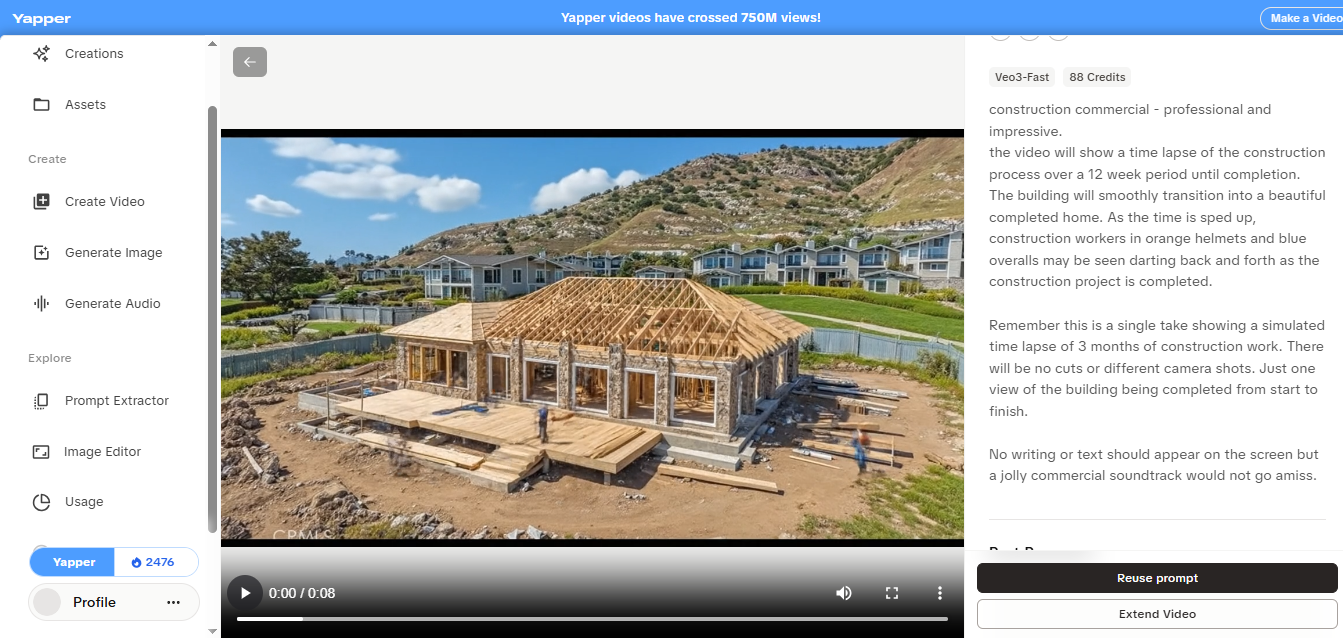
View the completed video showing product placement for the construction industry here:
Try it yourself
Have a go yourself and see what AI video product placement ads you can create in minutes.
Just log in to yapper.so upload your product photo and describe what you want to happen in the video. It really is that simple to create highly impressive and professional quality AI video ads using product placement.
Try it today and see what ideas you can create for your own product. You can put your own custom logo onto any item, then get the generator to create any kind of video to showcase your product online.