
How to Make AI Ads for Dentists
AI video platforms like Yapper have helped create videos that have amassed hundreds of millions of views across platforms like Instagram Reels, TikTok, YouTube Shorts, and X. Now, your dental practice can leverage these same viral video techniques to attract new patients and build trust in your communities.
In this comprehensive guide, we'll show you how to make AI ads for dentists using AI video platforms and ChatGPT or Claude for scripting. You don't need to be a video marketing expert, we'll walk you through the process.
Step-by-Step Guide: Creating Your First Dental AI Ad
Creating a professional dental AI ad is surprisingly straightforward. For this guide, we’ll use Yapper to create a simple AI ad for dentists in minutes.
Step 1: Conceptualize Your Video Marketing Theme
Before starting, decide what type of dental content you will make preferably, something that will best resonate with your target audience. Since Veo3 creates 8-second clips, you can either make standalone short videos or combine multiple clips into longer narratives for different platforms.
Your video strategy should align with your practice's biggest opportunities. Here are a few video ideas that work well for AI-generated dental content:
Myth-busting educational content
- Debunk common dental misconceptions
Emergency response scenarios
- AI spokesperson explaining what to do during dental emergencies
Seasonal dental reminders
- Back-to-school checkups, holiday smile prep messaging
Anxiety relief content
- Comfort-focused messaging for nervous patients
Quick dental tips
- 8-second oral health hacks that prevent problems
Viral clips with influencer characters
- Popular AI personas discussing dental topics
Comparison content
- "This vs That" dental advice videos
Question and answer series
- AI dentist responding to common patient questions
Pick one clear message per video. Avoid covering too many topics in such a short video clip. Focus on addressing one specific patient concern or showcasing one unique aspect of your practice.
Step 2: Set Up Your Yapper Account
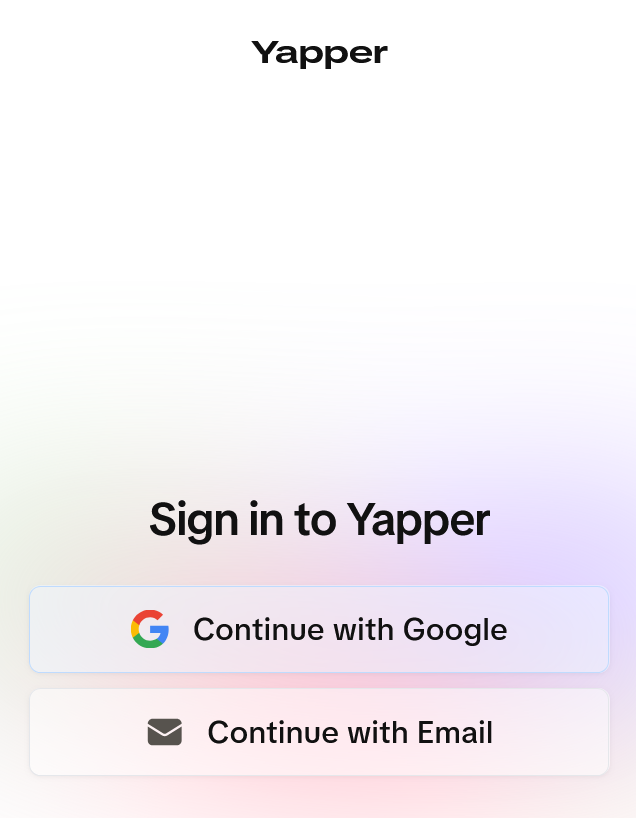
Head to Yapper.so and sign up for an account. With Yapper you can create professional video ads with a few simple prompts and minimal editing.
Step 3: Navigate to Video Creation
From your account dashboard, click Create Video. You'll see some familiar video types and examples that have already gone viral. Feel free to use these examples for inspiration on your video marketing campaign.
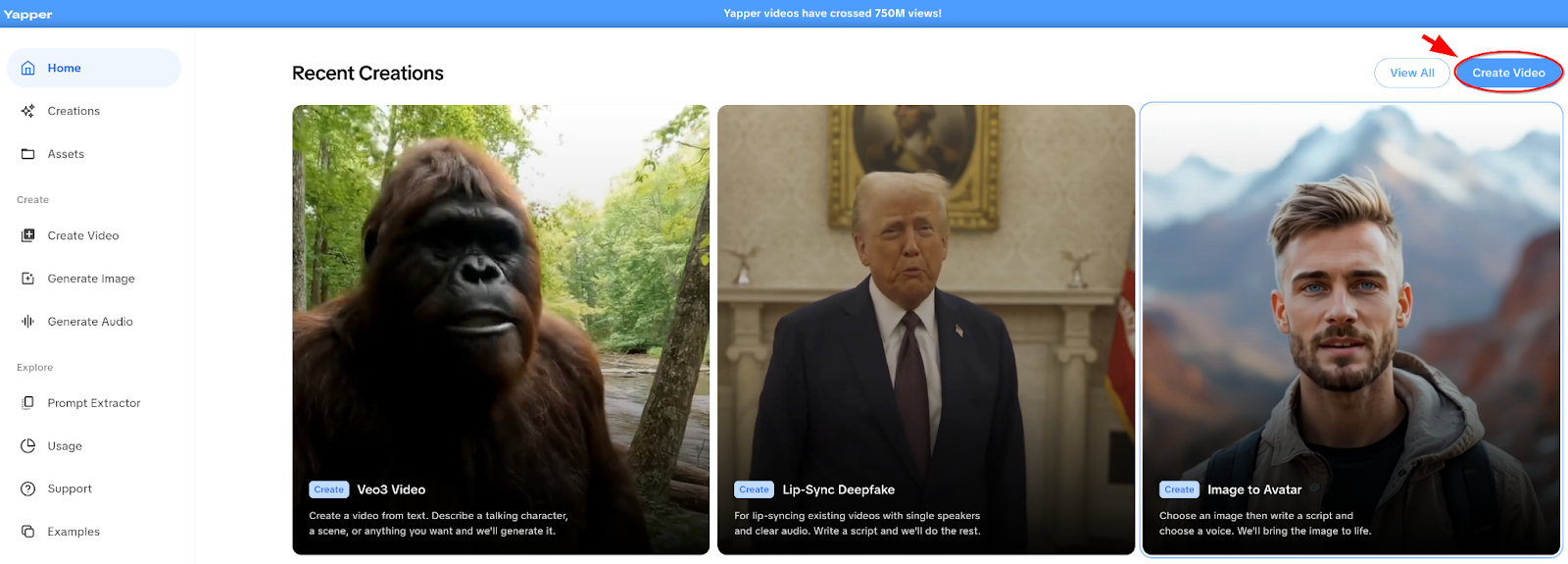
Step 4: Choose Your Video Format
For dental practices, I recommend starting with the Veo3 format. Here, you'll see two options:
Actor Scene
: Uses existing characters and camera formats
Custom Prompt
: Create entirely original content (this is what we want)
Click Custom Prompt to have full creative control over your dental ad.
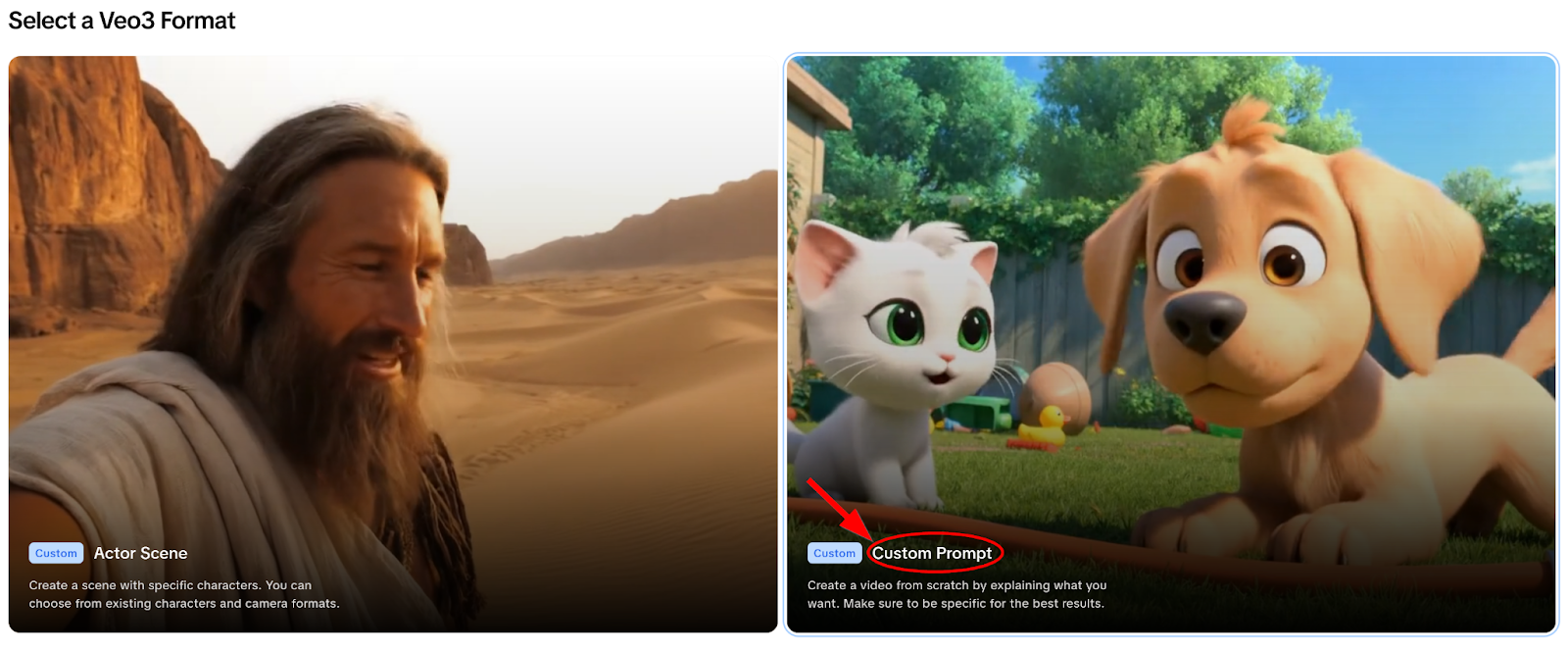
Step 5: Write Your Video Prompt
You'll see a text box where you can describe exactly what you want your video to look like. This is where having ChatGPT or Claude open in another tab comes in handy for refining your vision for the ad.
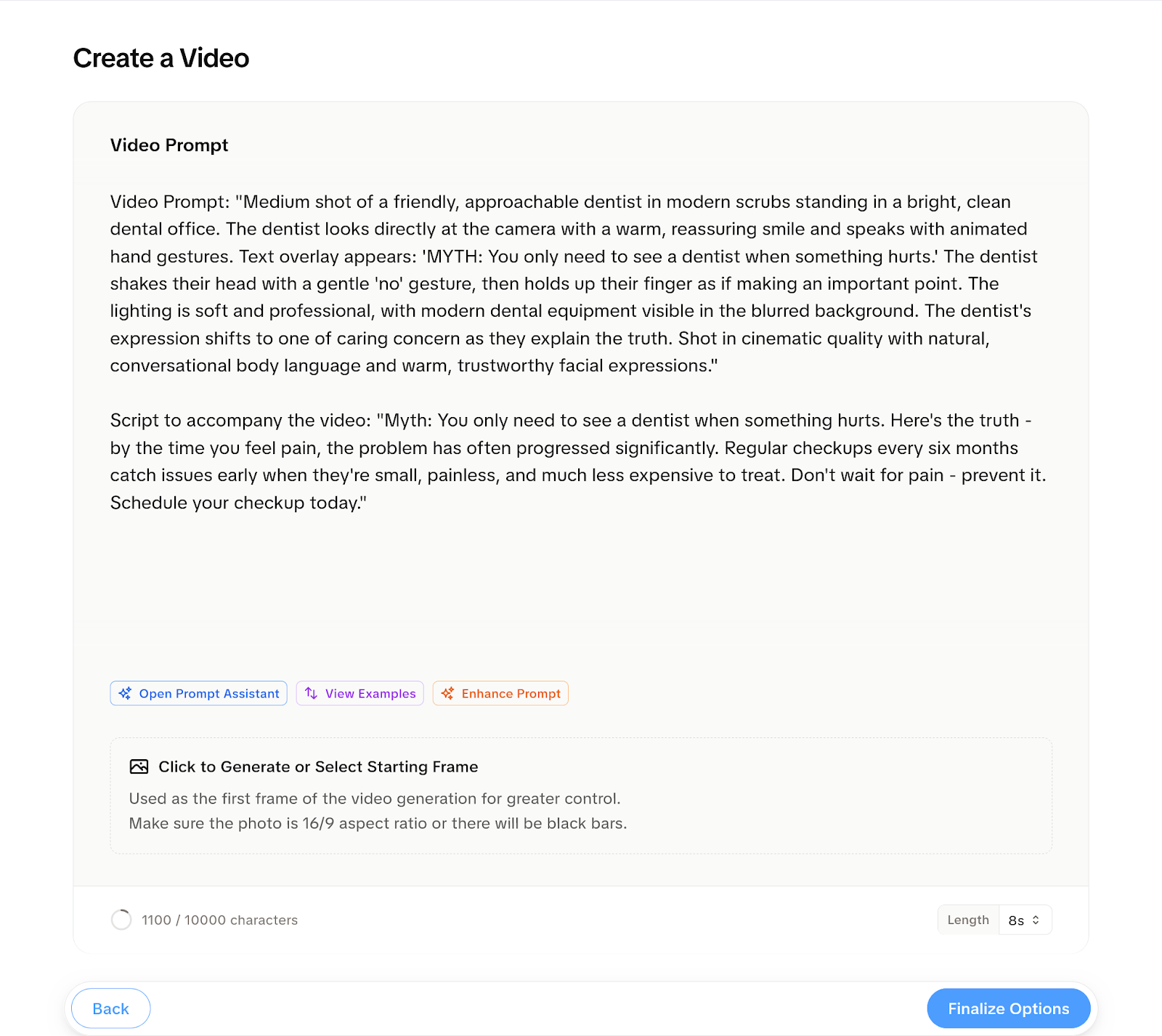
Let’s say, we’re making an ad that busts a common dental myth.
Using ChatGPT, I created this prompt for a video that addresses one of the biggest misconceptions in dental care:
Video Prompt: "Medium shot of a friendly, approachable dentist in modern scrubs standing in a bright, clean dental office. The dentist looks directly at the camera with a warm, reassuring smile and speaks with animated hand gestures. Text overlay appears: 'MYTH: You only need to see a dentist when something hurts.' The dentist shakes their head with a gentle 'no' gesture, then holds up their finger as if making an important point. The lighting is soft and professional, with modern dental equipment visible in the blurred background. The dentist's expression shifts to one of caring concern as they explain the truth. Shot in cinematic quality with natural, conversational body language and warm, trustworthy facial expressions."
Script to accompany the video: "Myth: You only need to see a dentist when something hurts. Here's the truth - by the time you feel pain, the problem has often progressed significantly. Regular checkups every six months catch issues early when they're small, painless, and much less expensive to treat. Don't wait for pain - prevent it. Schedule your checkup today."
Tip: Use Yapper's Prompt Writing Assistant to refine and enhance your description.
Step 6: Finalize Your Video Settings
Click Finalize Options and on the next page, you'll see various customization settings before generating your video. There are two main options you need to take note:
Veo3-Quality
: Higher quality generation but takes longer (~3 minutes)
Veo3-Fast
: Faster generation (~2 minutes) with slightly lower quality
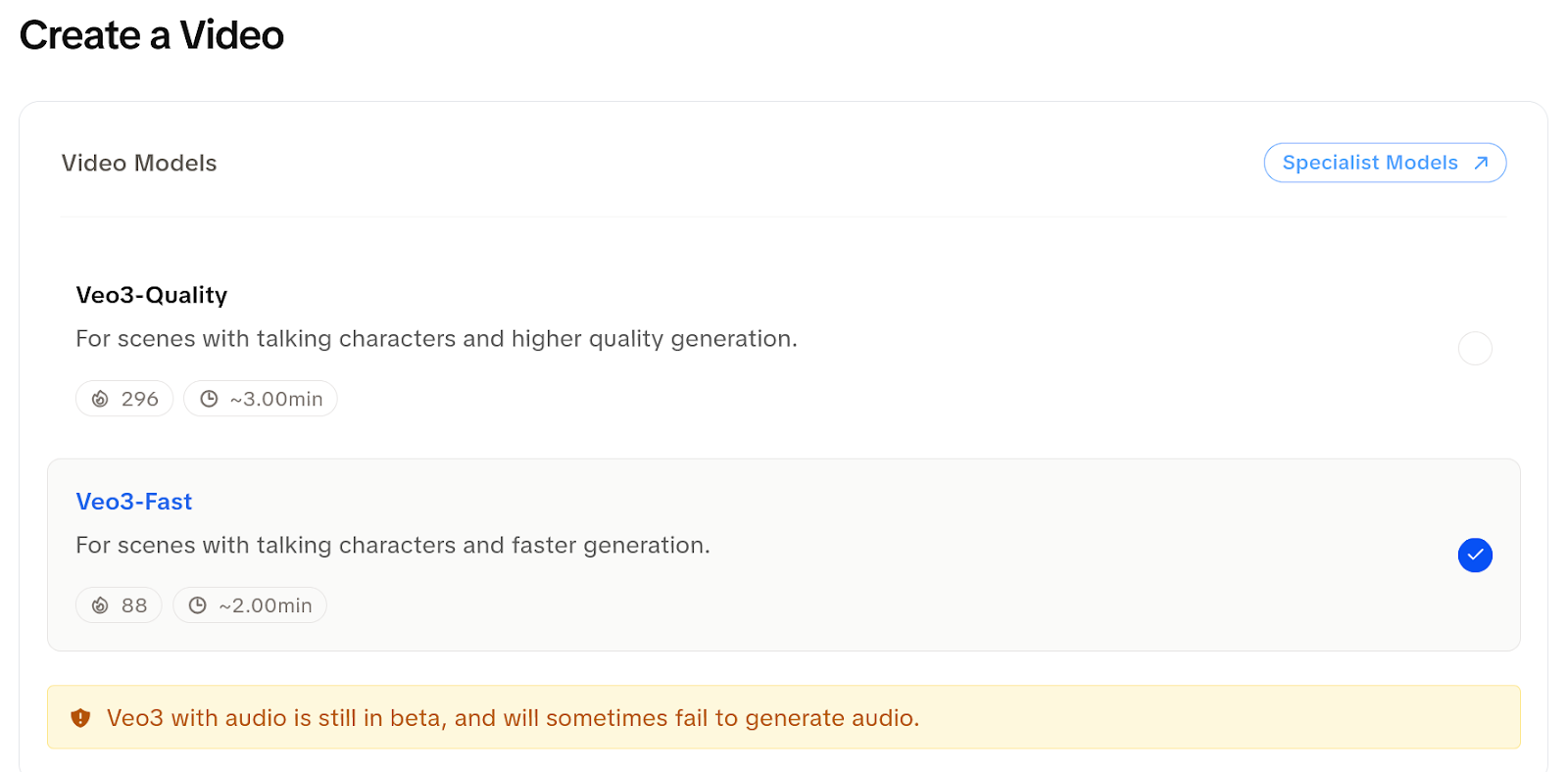
For dental ads, selecting Veo3-Fast should be more than good enough for this type of use case. Plus, the faster turnaround lets you iterate quickly.
Next, choose your output preferences:
Number of Outputs
: Select "1 Output" to start (you can always generate more variations later)
Email Me On Completion
: Choose "No Thanks" if you want to stay on the page, or "Email Me" if you prefer to be notified
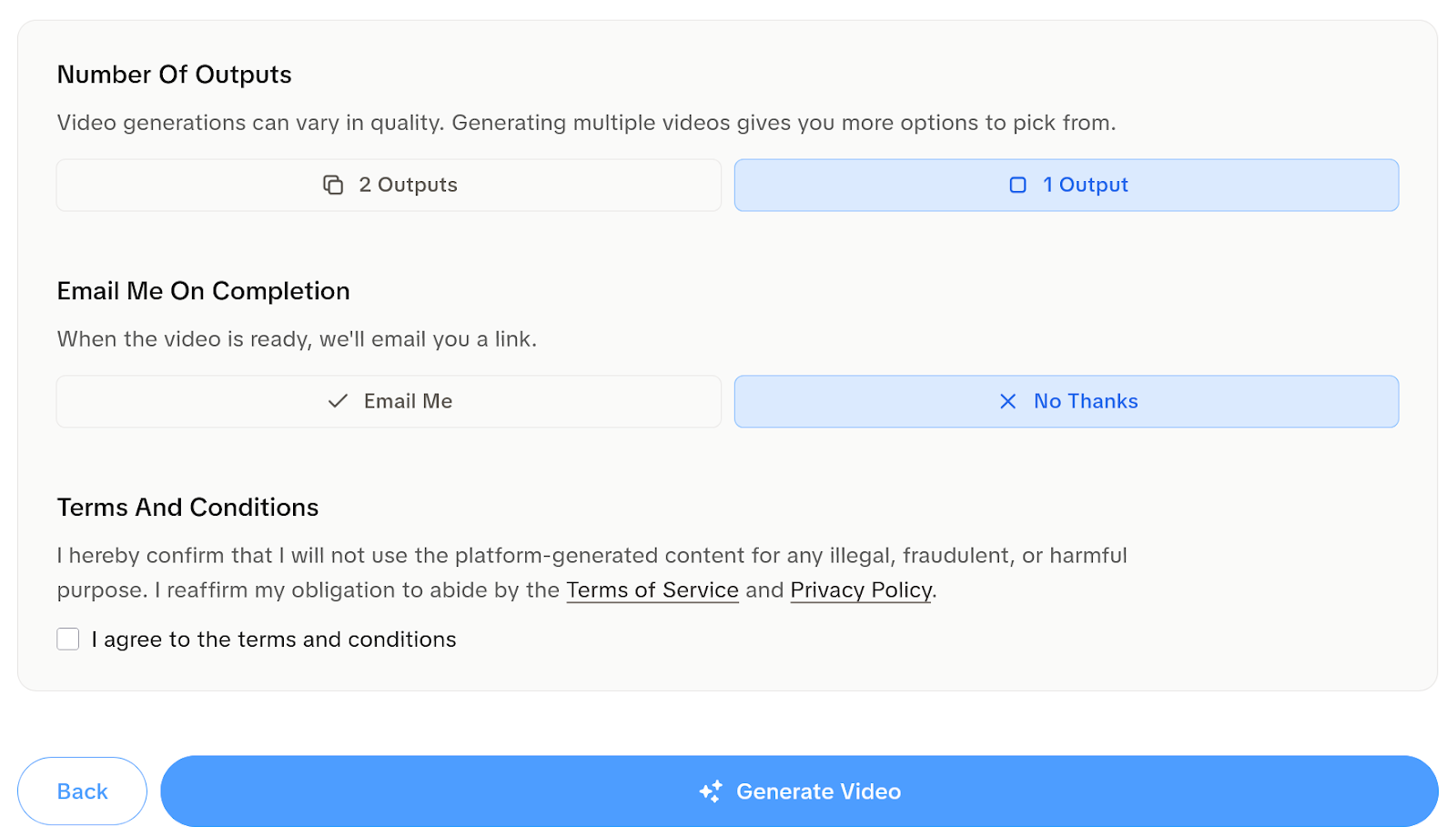
Finally, you'll need to agree to the Terms and Conditions by checking the box that confirms you won't use the content for illegal, fraudulent, or harmful purposes.
Once everything is selected, click the blue Generate Video button to create your dental AI ad.
Step 7: Download and/or Share Your Video
Wait roughly two minutes while Yapper creates your dental ad.
When it's ready, head to your Dashboard and look for Recent Creations where your new video will appear. Click Details to view the clip in fullscreen.
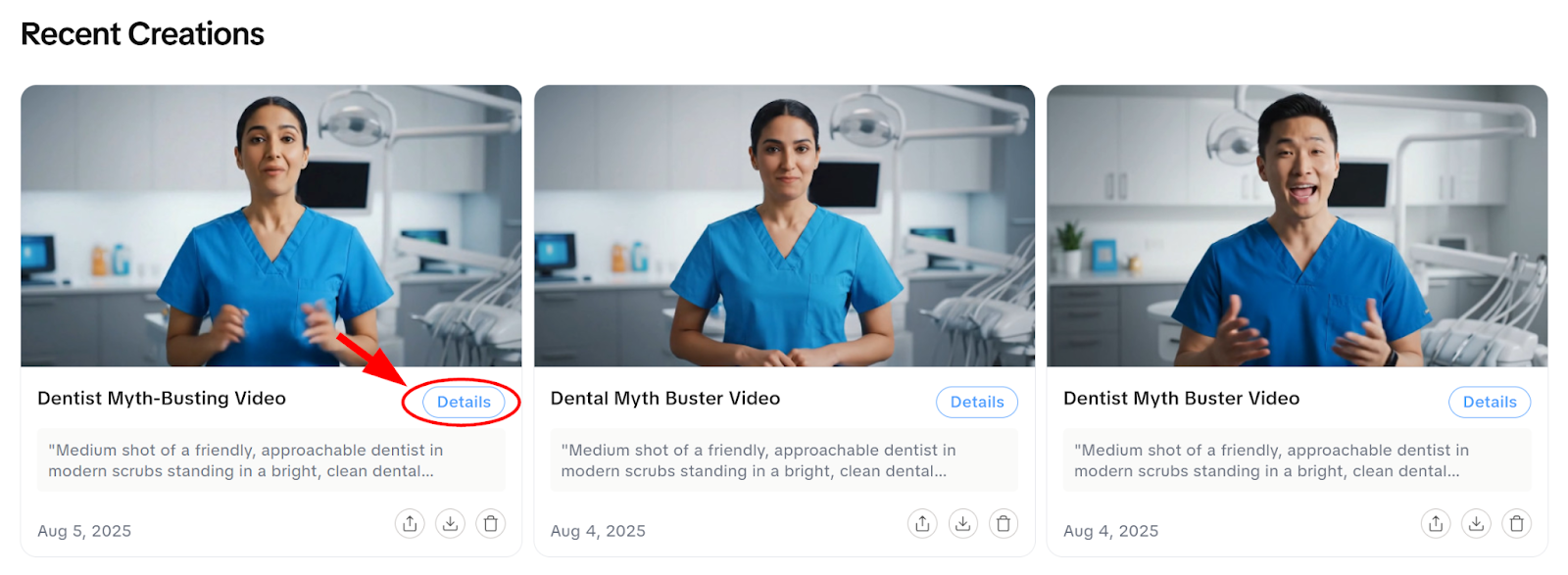
From here, you have three options: Download the video clip to save in your computer, Share to generate a link you can share in social media or send to others, or Delete if you want to start over.
Here’s a quick look at the final product:
As you can see, the ad itself is fairly rough and has plenty of room for improvements. However, it won’t take much to polish your AI ad using beginner-friendly video editor tools such as Kapwing or Canva.
Quick Tips for Better AI Ads for Dentists
Remember: Veo3 creates 8-second videos only. For a longer ad, use the "Extend Video" feature which generates additional clips starting from the final frame of your original video.
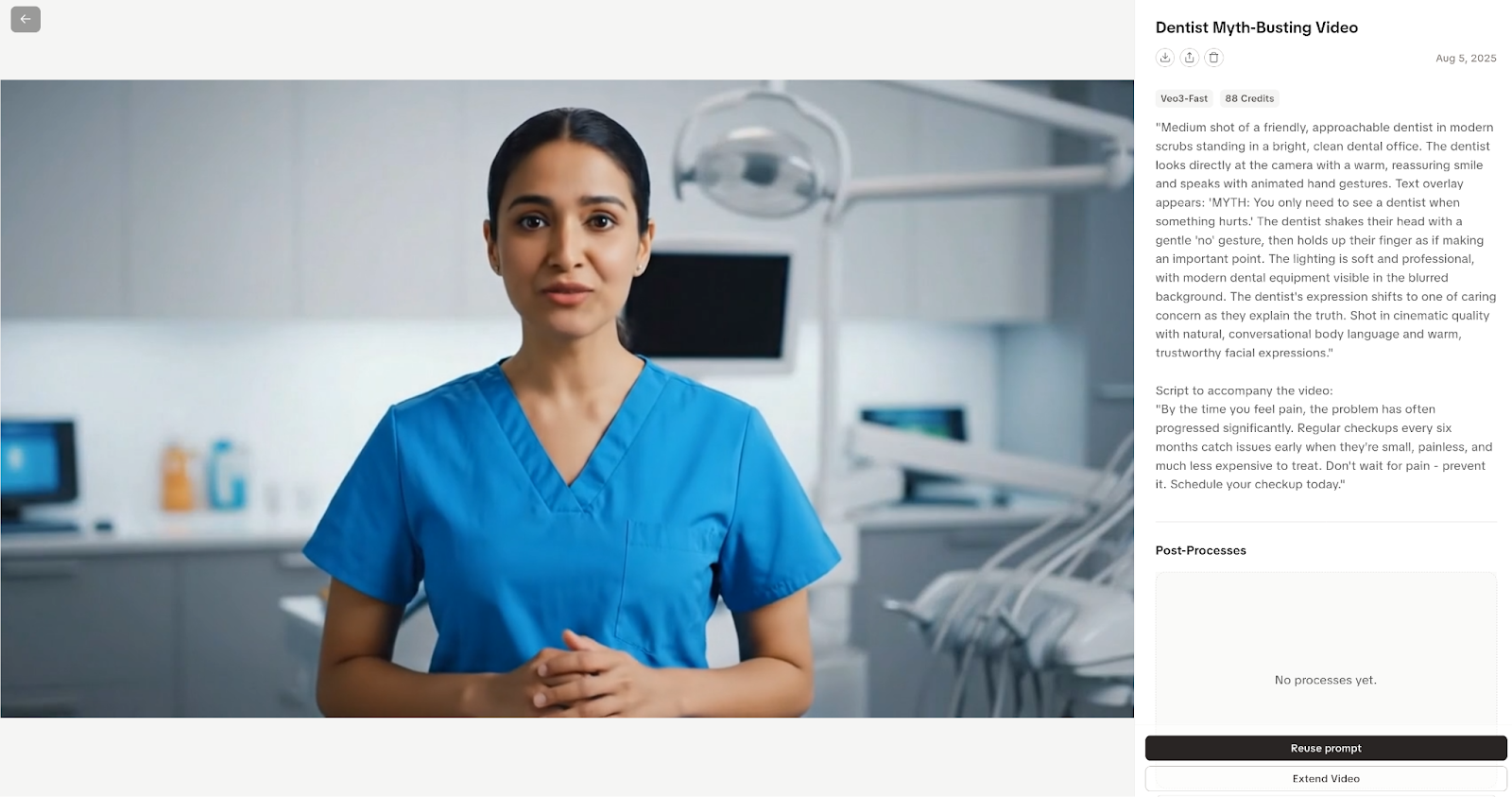
Also, your AI dentist might change faces between videos. Different hair, different age, sometimes completely different person. It's annoying but thankfully, Yapper will use the last frame of your previous video to achieve a more consistent and unified look to your characters.
Don’t hesitate to generate several videos. Don't stop at the first decent one. Make 15-20 versions, pick the best three. Simple dentist videos where they just talk (like in our guide) is easier. However, complex stuff with dental tools or office backgrounds? It might take you tons of attempts.
Volume is key.
In addition, your script length determines whether your video cuts off mid-sentence. Keep prompts concise to fit within the 8-second limit. So you might need to do some trial-and-error.
When extending videos, Yapper automatically uses the last frame of your previous clip as the starting point for the next one. Adjust your script accordingly so the transition flows naturally between clips.
Each 8-second segment should work independently while connecting smoothly to create longer content when combined.
Final Thoughts
As you can see, this is all basic stuff and it took merely a few minutes.
You can push this way harder. Get weird with your prompts. Maybe your dentist character talks like they're from the 1920s. Or you show a tooth fairy explaining why flossing matters. Get those creative juices going.
While you’re at it, throw your branding in there. Office colors, your logo, that weird plant in your waiting room. Whatever makes your practice distinct. Yapper's new upload feature lets you drop your actual office photos and logos right into the video, so your AI ad will look customized instead of some generic stock footage.
Some practices hit viral gold with completely random concepts. Take this LA dentist who created an AI video about Bigfoot needing dental work after a skydiving accident. The video got thousands of views across social media platforms and patients loved it. Sometimes the weirdest ideas (with proper storytelling) work best.
Test everything. Make five different videos this week. One serious, one funny, one that is way out there. See what sticks. The beauty of AI video creation means you can try stuff without spending a small fortune.
Your next video might be the one that makes your phone ring off the hook. Or it might flop. Make another one.