
Sora 2 content is taking over the internet. This article will show you how to make extremely life-like AI videos using Sora 2 on Yapper.
What is Sora 2?
Sora 2 is OpenAI’s latest text to video model that turns short prompts into videos with uncanny accuracy. OpenAI released Sora 2 on October 1st 2025 and its lifelike content has already taken over the internet on X, Instagram Reels, and TikTok. It marks a great leap forward in AI video realism.
This video that I made of a police officer pulling over a dog for driving has over four thousand likes and is currently one of the top 10 most liked videos of all time on the Sora app.
Prompt: body cam footage of a police officer pulling over a car with a dog driver
This video that I made of a police officer pulling over a dog for driving has over four thousand likes and is currently one of the top 10 most liked videos of all time on the Sora app.
Prompt: body cam footage of a police officer pulling over a car with a dog driver
What is Sora 2 best at?
Sora 2 stands out for its realism, natural-feeling camera angles, and ability to produce videos with a fully “edited” feel from minimal prompting. After spending nearly 12 straight hours with the model on launch day, it became clear that Sora 2 stands out at creating any type of content that resembles popular media: TikToks, YouTube videos, or movies.
Sora 2 has an uncanny ability to make hand-held vlog content look like it was filmed by an actual human. The camera jitters just like it would from a TikTok video recorded on an iPhone in selfie-mode. As someone who uses competing video models like Veo-3, Kling, and Hailuo daily, Sora 2 is hands-down the best options for realistic hand-held content.
Here’s an influencer I made with Sora 2 on Yapper to use in UGC content. I’ll overlay text onto this clip and use it as a hook before showing a screen recording of a mobile app I’m making content for. Or I could write a text-overlay that subtly mentions my product. These are both popular, high performing pieces of UGC content that normally would cost anywhere from $20-100 to get from a human content creator.
Prompt: TikTok-style hand-held shot, woman has a shocked reaction. No words, just music. (Made with Sora-2 on Yapper.so)
TikTok ready UGC video with subtle product placement for the mobile game, Clash Royale. TikTok Classic font added in CapCut.
The model also excels at reproducing the editing style and pacing of well-known movies, TV shows, or historical time periods. When I first used Sora 2 to make movie parodies, I couldn’t believe it was real. OpenAI is allowing IP holders to request removal of their movies and characters, but for now at least, many familiar characters and styles are still fair game.
Here are some of my favorite clips that I made:
Prompt: the movie Fight Club but SpongeBob characters
Prompt: “Let my people go” scene from the Bible but Dragon Ball Z style
Sora-2 also excels at real-world camera angles like dashboard cam footage, body camera footage, and drone footage.
How to Prompt Sora 2
Unlike other AI video models like Veo-3 and Kling, Sora 2 on Yapper requires very minimal prompting. The model feels “smarter” and is able to run with the vibe or style you’re describing.
Follow these prompting guidelines to get the most out of Sora 2:
DON’T over prompt: keep prompt to 20 words or less
Let the model do the heavy lifting and avoid being overly specific in your prompts. Prompting for Sora-2 is much more concise than prompting for other text-to-video models like Veo-3 or Kling. The model does an excellent job of grasping your intentions.
Bad prompt: “A 10-second cinematic film of a surfer with brown hair riding a huge wave at sunset, low key lighting with a drone shot, lens flare, water droplets on the camera, shot on a DSLR camera.”
Good prompt: “Surfer riding a massive sunset wave, Hollywood blockbuster vibe”
DON’T ask for more than 10s worth of content
Sora-2 videos are currently limited to 10 seconds each. Don’t try to cram more scenes than could reasonably fit or part of your video will get cut off. Use video editing software like CapCut to manually combine clips or use Yapper’s Timeline Editor tool to quickly stitch multiple clips into a single, but longer duration video.
Bad prompt: “First, a couple walks through Paris at night, then they sit at a café, then they ride bikes across a bridge to the Louvre where they review art together”
Good prompt: “Romantic Paris café at night, couple laughing together.”
DO describe a style, vibe, or tone
Sora-2 does an excellent job capturing the vibe of almost any type of media. Use references to content that fits your intended style.
Bad prompt: “Two friends talking in a kitchen.”
Good prompt: “Two friends in a cozy indie-film kitchen scene, warm nostalgic tone.”
DO let Sora fill in the dialog for you
Don’t worry about finding the perfect wording. Describe what kind of dialog you want (funny, tense, sad, romantic) and Sora-2 will intelligently create appropriate dialog in the scene.
Bad prompt: “Two people argue about a missed dinner reservation. Person A says ‘You always forget!’ and Person B says ‘That’s not fair!’”
Good prompt: “Couple having a tense argument, emotional dialog.”
DO specify aspect ratio
Sora-2 videos can be made in 9:16 (vertical) or 16:9 (horizontal) aspect ratio. Specify this in your prompt or just manually select it on Yapper.
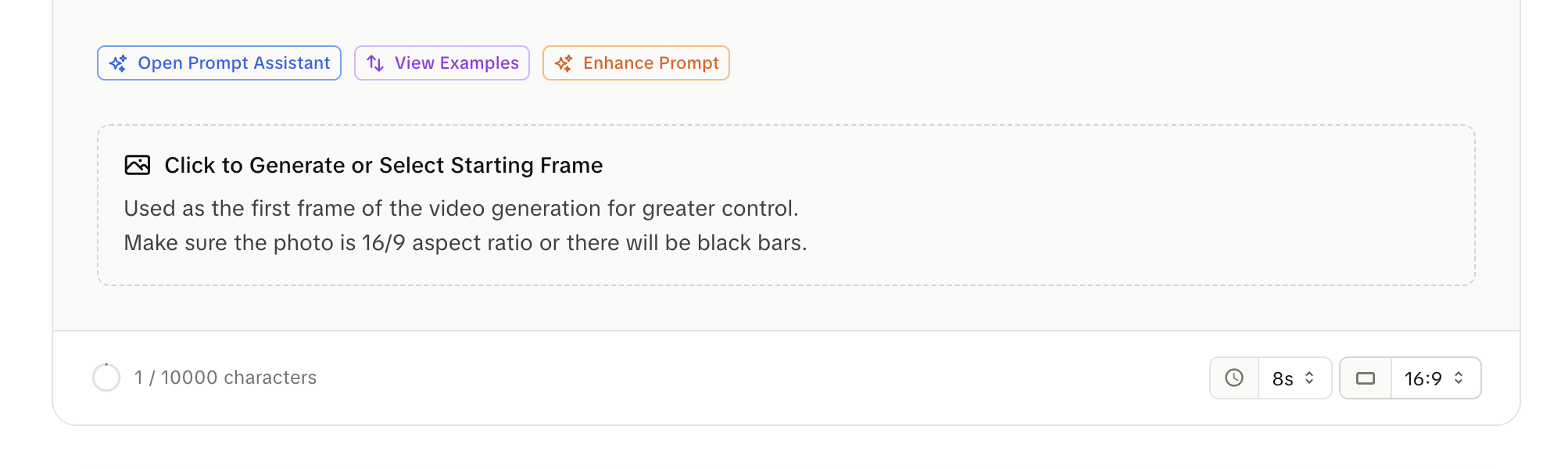
DON’T ask for current celebrities or politicians
Sora-2 blocks current celebrities, politicians, and controversial figures. The specific characters they allow changes daily, so use your best judgement and don’t get frustrated when video requests fail.
DON’T use offensive language
Sora-2 also blocks offensive language or language that a reasonable person would deem hateful or inciting violence. Use your best judgement and think about the consequences of the content you create. If you have a valid prompt that gets unfairly rejected, use the Prompt Assistant on Yapper to help re-word your prompt to use language more likely to succeed.
Note: Yapper will automatically “retry” failed generations twice before re-writing the prompt
Is Sora 2 available to everyone?
No, the Sora app from OpenAI is currently only available to users in the United States and Canada. It also requires a valid invite code from a current Sora app user. However, anyone can access Sora-2 directly through Yapper without an invite code. The Sora-2 model is now available for all Yapper users regardless of subscription tier.
If you reside outside the US or Canada, don’t have an invite code, or just want a better UI with pre-set viral templates, you can make Sora-2 videos directly on Yapper.
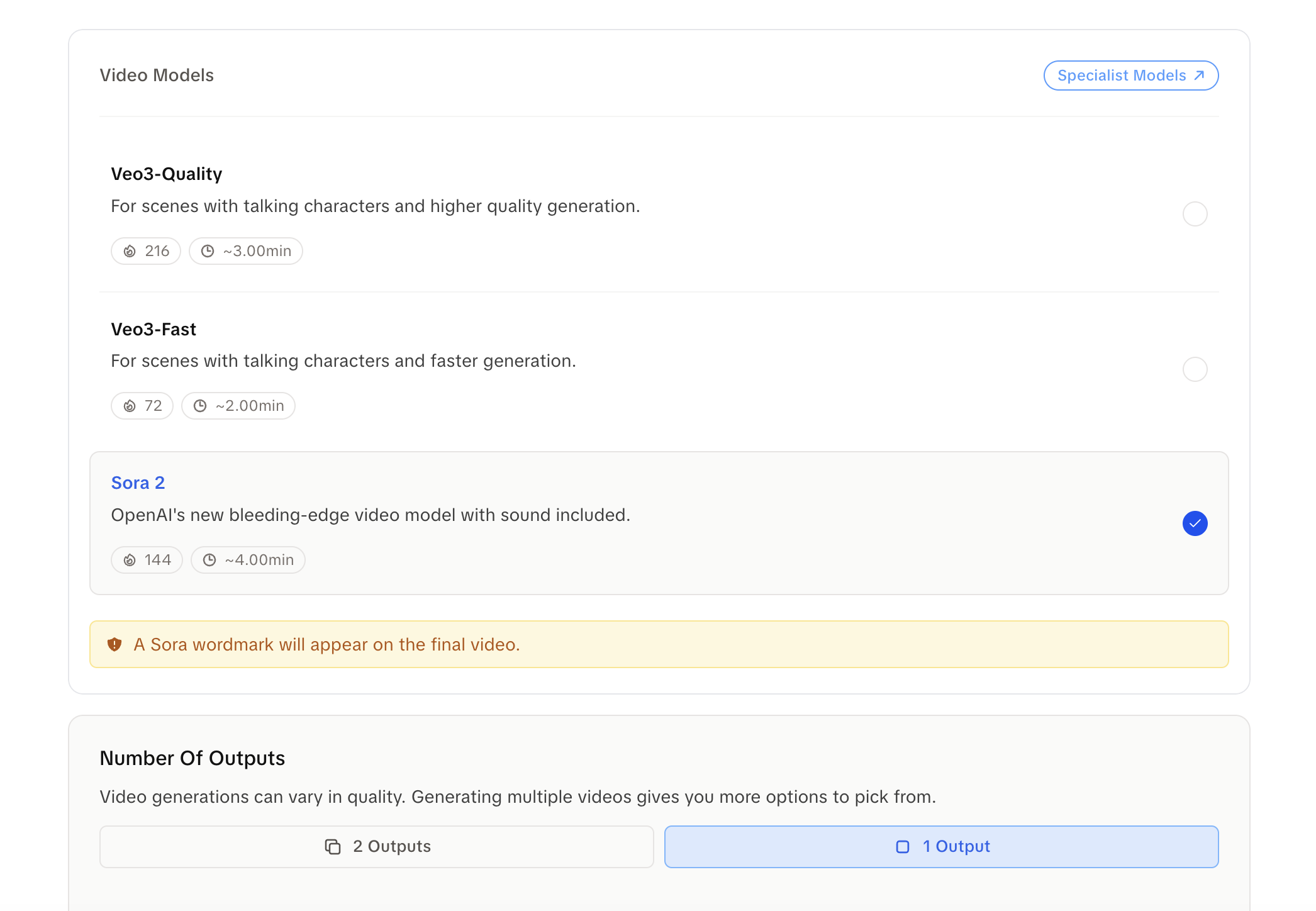
Access Sora 2 on Yapper
Now that you know how to use Sora 2, you can easily get started with it on Yapper under "Text / Image To Video".
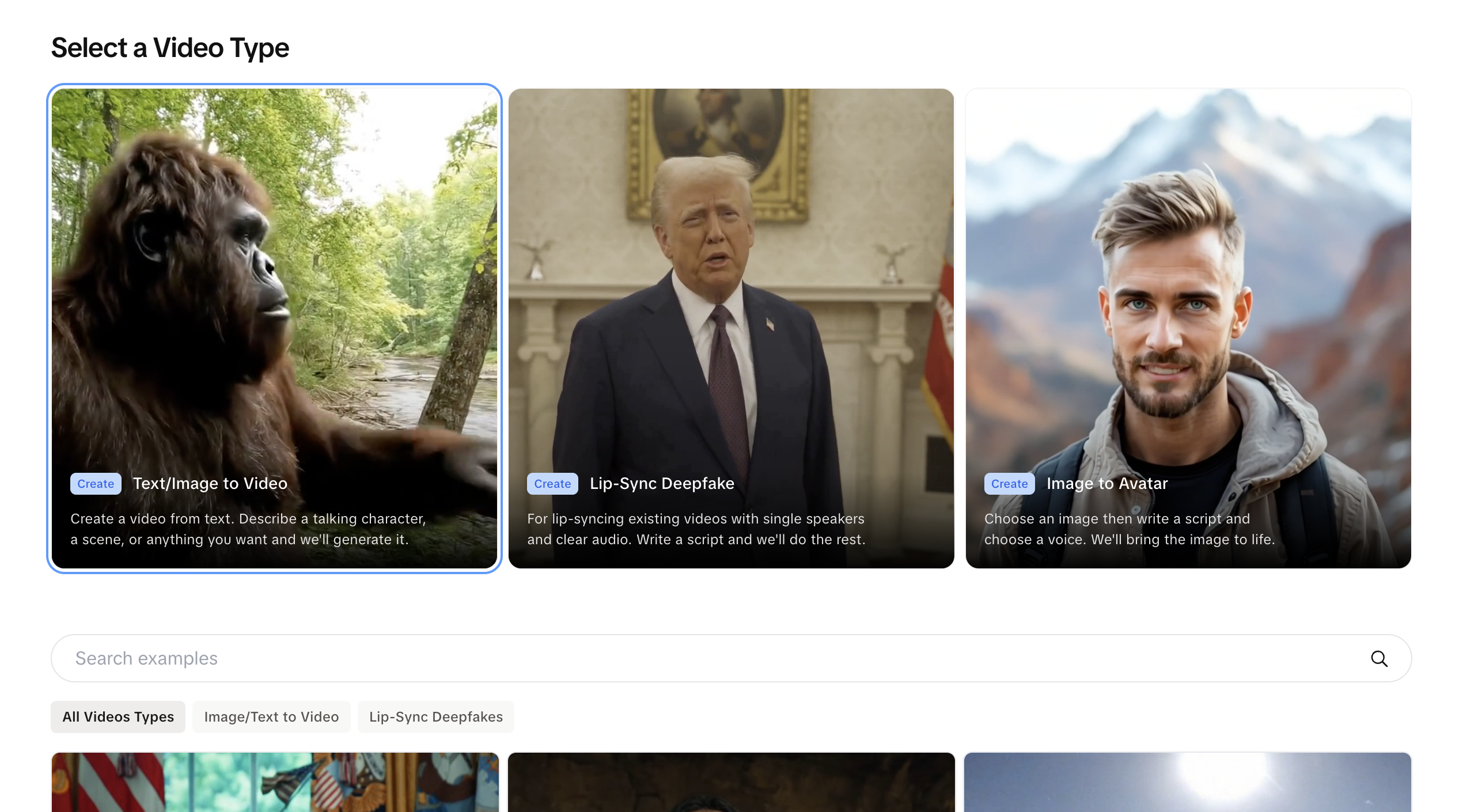
Happy creating!